How to add WhatsApp and Instagram to your Google Maps profile: a guide for hotels

Every day, 175 million customers connect with businesses through WhatsApp, and 66% of users have made purchases after communicating with a brand on WhatsApp. For hotels competing for direct bookings, these numbers represent missed revenue when guests can't easily reach you through their preferred channels.
Most hotels focus on their website and phone number in their Google Business Profile. But modern travelers expect instant communication options. When a potential guest finds your hotel on Google Maps at 11 PM wondering about late check-in policies, they want immediate answers, not to leave a voicemail.
Why WhatsApp and Instagram matter for hotel bookings
WhatsApp messages have a 98% open rate, far exceeding email marketing. For hotels, this creates direct access to travelers during critical decision moments. A guest comparing three hotels can get instant responses about room availability, amenities, or local recommendations through WhatsApp, while your competitors remain silent until business hours.
Instagram adds visual credibility to your hotel's Google presence. Travelers researching accommodations often want to see recent photos, stories from other guests, and authentic glimpses of your property beyond professional marketing shots.
How to add WhatsApp to your Google Business Profile
Adding WhatsApp takes five minutes and immediately creates a direct communication channel with potential guests.
Step 1: Create your WhatsApp click-to-chat URL
Visit https://www.visitoai.com/en/whatsapp-link to generate your custom WhatsApp link. Enter your hotel's phone number in international format (including country code). The tool creates a URL that automatically opens WhatsApp when clicked, starting a conversation with your hotel. You'll use this link in Step 3 below.
Step 2: Access your Google Business Profile
Go to your Google Business Profile and sign in with your Google account. Select your hotel's location from the list.
Step 3: Add WhatsApp to the chat section
- Click "Edit profile" in your business dashboard
- Select "Contact" from the menu
- Find the "Chat" section and click the dropdown arrow
- Choose "WhatsApp" from the platform options
- Paste your WhatsApp click-to-chat URL in the field (from Step 1 above)
- Click "Save"
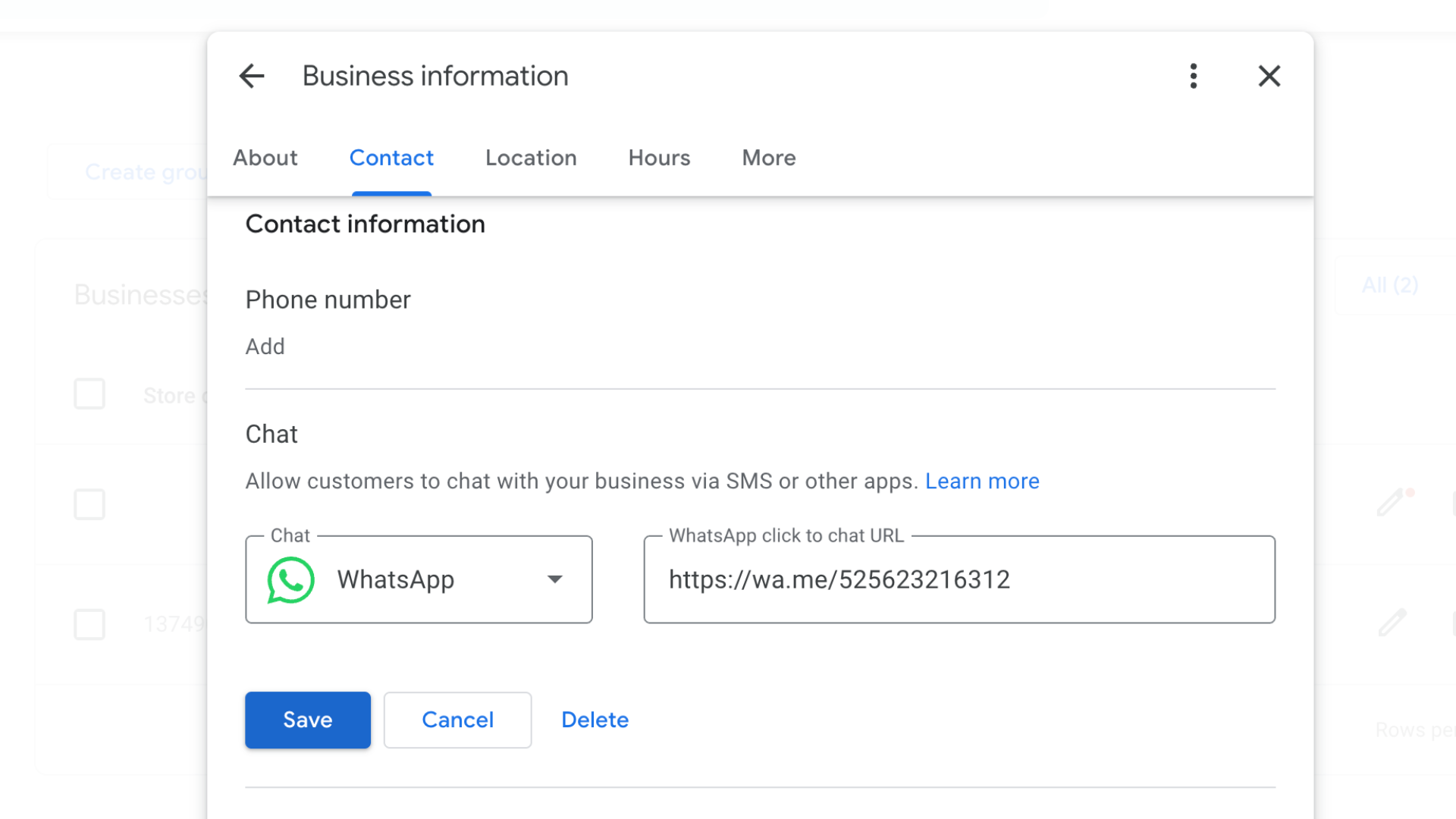
Your WhatsApp button now appears when travelers find your hotel on Google Search and Google Maps. When they click it, WhatsApp opens with a pre-started conversation, removing friction from the process.
For detailed guidance from WhatsApp, reference their official documentation on creating links to your WhatsApp from your Google Business Profile.
Adding Instagram to showcase your hotel
Instagram integration builds trust through visual storytelling and recent guest experiences.
Step 1: Navigate to social profiles
In your Google Business Profile dashboard, scroll down to find "Social profiles." This section lets you connect various social media accounts to your business listing.
Step 2: Add Instagram
- Click "Add social profile"
- Select "Instagram" from the dropdown menu
- Enter your complete Instagram URL (https://www.instagram.com/yourhotelname)
- Click "Save"
Your Instagram profile now appears in your Google Business Profile, letting potential guests browse your recent posts, stories, and guest photos before booking.
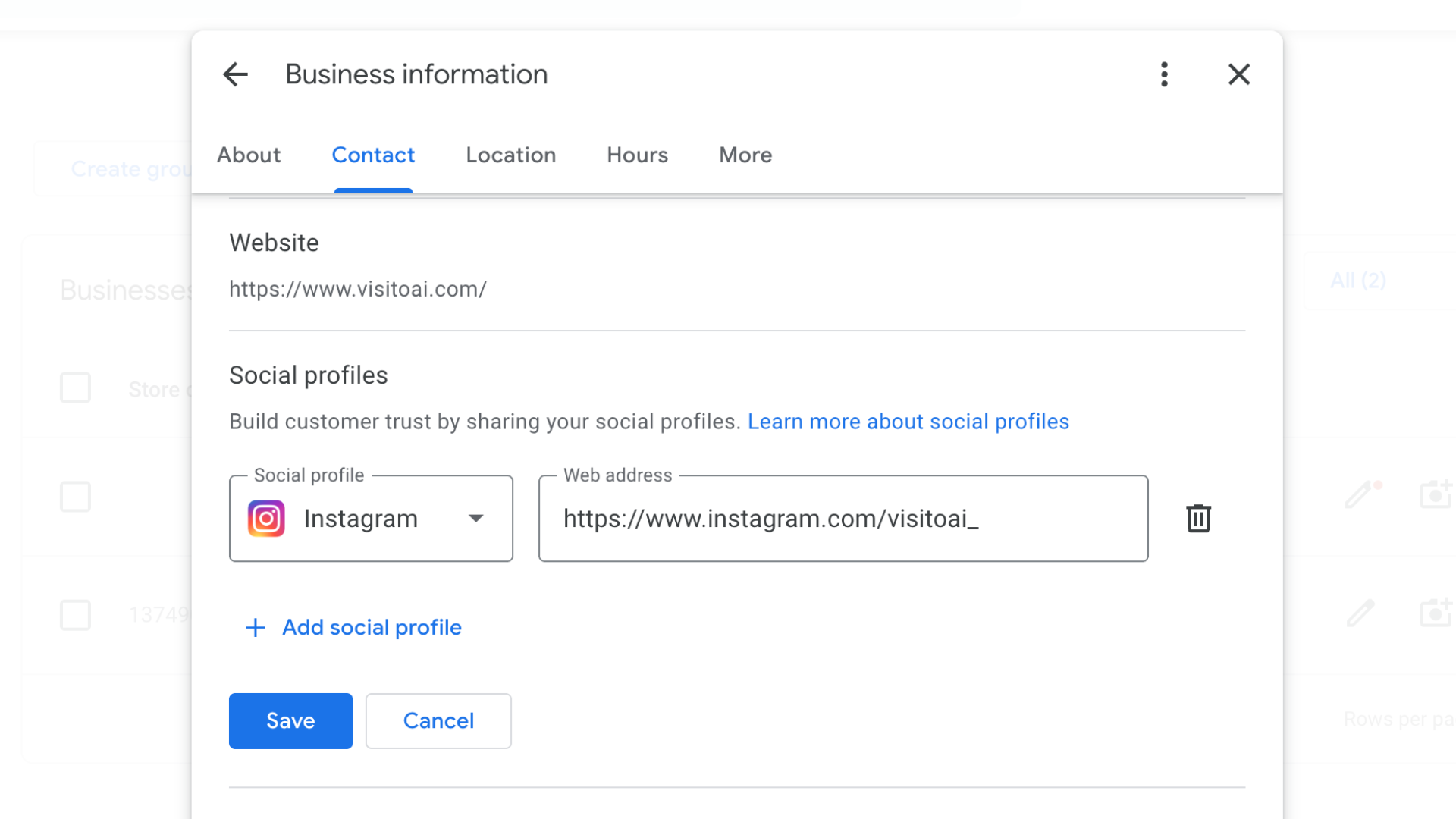
What happens after setup
Once configured, these communication channels transform how travelers interact with your hotel. Instead of bouncing between your website, reviews, and contact forms, guests can message you directly from Google Maps. This immediacy often converts browsing into bookings.
Hotels using WhatsApp report faster response times and higher guest satisfaction. Travelers appreciate getting quick answers about parking, pet policies, or nearby attractions without making phone calls or sending emails.
The Instagram connection adds social proof through user-generated content. When guests see recent photos from other travelers enjoying your pool, restaurant, or rooms, it builds confidence in their booking decision.
Automating guest communication with AI
Manual responses work for small properties, but hotels need scalable solutions as message volume grows. This is where AI agents transform guest communication from a time-consuming task into a revenue-generating asset.
Visito's AI agents work 24/7 on both WhatsApp and Instagram, handling guest inquiries instantly while maintaining your hotel's personality. These agents understand the hospitality context, answer booking questions, provide local recommendations, and seamlessly hand complex requests to your staff.
WhatsApp AI agents can handle room availability checks, amenity questions, and booking assistance around the clock. When a guest messages at midnight asking about pet policies or late check-in procedures, they receive immediate, accurate responses instead of waiting until morning.
Instagram AI agents manage incoming messages, story replies, and questions about rates and availability directly on Instagram. They can answer questions about your photos, provide booking information, and direct questions to your reservations team.
Best practices for hotel communication
Respond quickly to WhatsApp messages. According to data from Meta, 73% of users say slow responses on WhatsApp convince them not to engage with brands. AI agents eliminate this concern by providing instant responses, even during peak travel seasons or staff shortages.
Keep your Instagram active with recent photos showcasing seasonal amenities, local events, or property updates. Potential guests want current information, not outdated marketing content. AI agents can help manage engagement on these posts consistently.
For hotels managing multiple properties or high message volumes, automated solutions maintain personal service while handling routine questions instantly, freeing staff to focus on complex guest needs and in-person service.
Key takeaways
Adding WhatsApp and Instagram to your Google Business Profile creates direct communication channels that modern travelers expect. The setup process takes minutes and provides 24/7 accessibility for potential guests researching your hotel.
WhatsApp enables instant guest communication during crucial booking moments, while Instagram adds visual credibility through recent guest experiences. Together, they reduce booking friction and improve conversion rates from Google Maps traffic.
Want to automate guest support and increase direct bookings? Visito's AI agents handle WhatsApp and Instagram communication 24/7, ensuring no guest question goes unanswered. Start a free trial or reach out for a demo to see how AI agents from Visito can transform your guest communication strategy.
Ready to get started?
Join leading businesses that are using the power of AI to automate support and boost customer experience.






